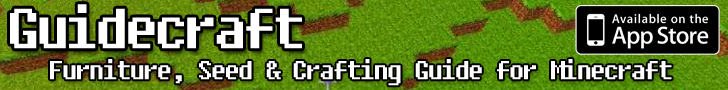Samurai II: Vengeance Guide
Samurai II: Vengeance is the sequel to the Samurai: Way of the Warrior. The story of the game is about a samurai named “Daisuke,†whose looking for revenge and will hack n’ slash through anyone who dares to stop him from having his revenge from Orochi. The game has a seven chapter story mode featuring comic-style cut scenes. There are new controls moving from swipe based gestures to a virtual d-pad and action buttons. The graphics are absolutely gorgeous; everything from sound to hand-made graphics, all comes together beautifully, to create this amazing game.
Features
1. Quick and gory battle sequences: Â hordes of on-screen enemies will fall to your devastating attacks.
2. On-screen virtual joystick ensures you’re slicing up baddies, not randomly swiping the screen.
3. Avoid dangerous traps and solve puzzles – the combat never takes a back-seat to platforming.
4. Between levels, gorgeous hand drawn comic panels tell the samurai’s tale.
5. Dojo – a new score-attack survival mode lets players hone their swordplay skills.
6. Apple Game Center support with leaderboards and achievements.
Getting Started
Okay, now let’s get started shall we? Let me explain how you can get Samurai II: Vengeance!
- Before diving into the adventure, you need an iOS Device (iPhone, iPod touch, and iPad. Requires iOS 3.1.3 or later).
- Purchase Samurai II: Vengeance, from the App Store.
- Let’s get started.  Now that you have downloaded the game. You will need to run it from the Home Screen.  Just tap on the icon labeled “Samurai2.”
- Now, that you’re running the game, you will be shown the menu screen and the option to start a new game. When starting a new game, you will need to select your preferred difficulty.
- After selecting the desired difficulty, will now be introduced to the story troubling the land.
- After the story, we finally get to wander around and take the bad guys out.
Controls
So, you are mighty warrior who will save the land. Â Well, not before I introduce you to “the controls.” The controls will guide you along the path and help you take care of the bad guys.
1. The game consists of four main buttons, moving the character (left button), and three action buttons for Dodge (bottom right), High (X) and Low (O) strike.
2. Use combo techniques to perform different strikes and kill enemies faster.
3. You should use dodge often for quick escaping when grouped by enemies and to avoid their hit.
4. Low (O) strike can be used to break enemies guard.
5. Â You may need to interact with in-game components, such as: Buttons, Leavers etc. Â When approached the right side controls will disappear. Â Don’t panic! Â They will return shortly after the “Interact” button is pressed.
Gaining More Skills
By defeating the enemies and breaking barrels, you gain more karma points.  Those points are used to upgrade and unlock more skills for your character, such as: attacks & more health.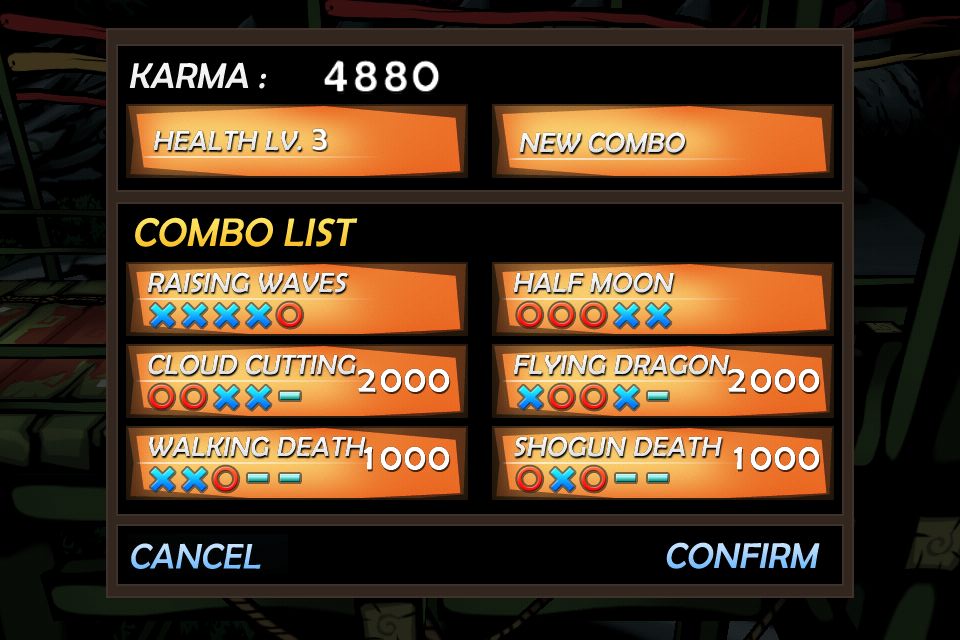
Those karma points are very helpful; you may use them to upgrade your combo techniques. Â Those would benefit you as you progress through the game. Â You should decide which skills are most important to you and devote a few karma points to that.
Dojo
Mighty warrior, now that you have completed the campaign. Do you have what it takes to stand up against a wave of enemies? You seem like a brave men to agree, well then enter the Dojo and face your enemies, they will keep re-spawning until you gave up the fight.
Congratulations
You made it, alive!
Finally, you have now mastered the technique of keeping alive and defeating those who stands in your path. Â The town villagers may now sleep in peace without anyone to fear.