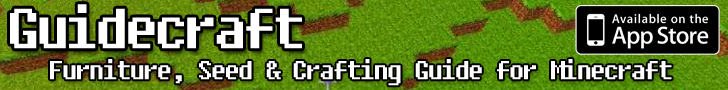The Impossible Test Space Guide (Walkthrough / Solutions / Answers)
The Impossible Test Space is a new game from PixelCUBE Studios, the makers of The Impossible Test. Along with The Impossible Test and The Impossible Test Water, this title asks you a series of quiz type questions that you must answer. Similar to titles like the Moron Test, the questions are a bit tricky in nature. Here is the full solution guide to help you get through the game:
1. Tap anywhere on the screen.
2. Turn your phone upside down to turn gravity off. Keep it upside down until you see another puzzle about gravity.
3. With the phone upside down, touch the white star under the word “star.” Then touch the blue stars in the following order: bottom right, bottom left, top left, top right.
4. With the phone still upside down, drag the meteor on the left into the round part of the blue shape on the right.
5. With the phone still upside down, drag the blue and green thing under the word “aliens,” then tap the SHOOT button.
6. With the phone still upside down, tap the planets from right to left.
7. Turn your phone right side up to turn gravity back on.
8. Drag the items into the square in this order: light blue oval, blue curvy lines, white rings.
9. Tilt your phone to slide the monkey toward the white bar on the right.
10. Drag the astronaut into the blue square on the left. Then, tap the word “teleport” at the top.
11. Drag the screws off of the telescope, then drag the pieces of the telescope away.
12. Tap the rocket’s larger window until it breaks, then push the button that reveals itself.
13. Tap the word “shooting,” then the star will shoot across the screen from right to left, tap it quickly (and remember how many times you saw the star cross the screen, you’ll need to know this number later).
14. Drag the word “flaming” to the middle of the meteor.
15. Turn your phone upside down, then touch the red ship, then the earth.
16. The answer is 25.
17. The answer is the number of shooting stars you saw in stage 13.
18. Tap the BEAM button when the sheep is directly below the space ship.
19. The answer is 10.
20. Tap the word “How” at the top.
21. Drag the astronaut on top of the space shuttle, then turn your phone upside down. Once it launches, you can turn your phone back around.
22. Tap the star on the right.
23. Drag the satellite on the left into the square on the right and the satellite on the right into the square on the left.
24. Shake your phone once with the Sun on the bottom, then the health will count down.
25. Drag the three objects into the black hole, then drag the words at the top into the black hole.
26. Drag the battery off the robot, then shake the phone to fill the battery, then drag the battery back to where it was. Then tap the yellow button.
27. Tap all 4 black rings.
28. Drag and move the space station, then tap the gas can. Then tap the word “fuel” at the top.
29. Drag the word “Colour” on top of the word “moon.”
30. Push the button that says 11.
Thanks to JoshuaC for sending in this info.
Make sure to also check out these titles: