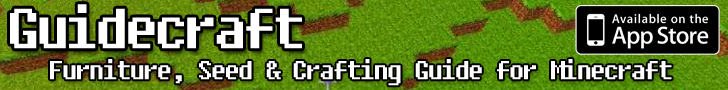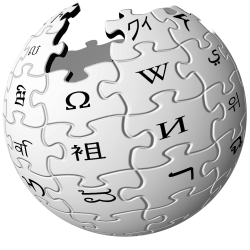
‘Articles’ Update Offers Welcome Additions
‘Articles’, the Apple Design Award winning application featuring a wide variety of Wikipedia content, was recently updated to version 2.0. While imperative bug fixes and tweaks improve the experience in its entirety, the new-fangled features are something to brag about.
Sophiestication Software’s most famed application now sports the ability to search specified words within an open article, opposed to searching titles by themselves. Tapping the search icon in the top left corner will allow you to search for any entered word or phrase.
Furthermore, the application has the ability to mark and archive articles for later. Holding your finger on any link will bring up a menu where the ‘Read Later’ button can be found, alongside the familiar ‘Open’, ‘Open in New Page’, and ‘Copy’ options. Worried about these saved pages becoming cluttered and confusing? Don’t be. All of the articles saved in the Read Later folder will be noted alongside short blurbs – allowing you to know why you archived them specifically in the first place.
According to the change-log posted by Sophiestication Software, new features are not the only changes that have been made to the application. Version 2.0 also sports a variety of bug fixes and tweaks:
- Tweaked article layout and typography
- Faster font resizing
- Automatic text hyphenation for those running iOS 4.2 or later.
- Enhanced layout for info sheets and Wikipedia tables
- Fixed an issue where the nearby feature did not find any articles
- Fixed a performance issue in the nearby articles map
- Fixed many layout and photo zoom issues in the light-box
- Fixed a crashing issue when displaying very large photos in the light-box
- Fixed a text selection issue
- Fixed many performance issues
- Faster article load times
- Fixed some Chapter Index activation issues
- Fixed many graphic issues when using the Chapter Index control or when rotating into landscape mode
- Many many smaller fixes and tweaks
Sometimes the stock Wikipedia application just doesn’t cut it – Sophiestication Software’s iPhone app is a great second option that has been improved greatly with version 2.0. ‘Articles’ is available in the iDevice App Store for a mere $.99.