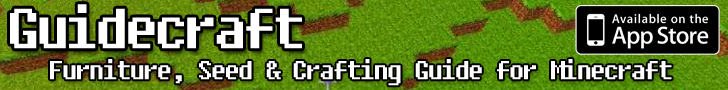App Store Changes for iPad
Apple has made a multitude of changes to the application store specific to the iPad. Â Tweaks include the ability to filter search results and sort through applications that they have already purchased or are considering purchasing.
The advanced application filter options are featured within a newfound toolbar at the top of the results page. Â The varied filter settings allow iPad enthusiasts to sort by ‘Customer Rating’, ‘Release Date’, ‘Category’, ‘Price’, and ‘Device’.
With over 60,000 iPad-specific applications available within the App Store, it’s a wonder why Apple hasn’t implicated a feature like this previously.
The second change tweaks the way purchased applications are displayed during App Store searches on the iPad. Â Preceding this update, applications – purchased previously or not – appeared as usual until you tapped on the app to reveal further details.
Now, installed applications are clearly labeled with an inactive button noted ‘installed’. Â This denotes the app as being one that you can re-download and install it without incurring any further charges.
These changes may not seem like significant tweaks, but they certainly make the search for applications simpler and even more intuitive.