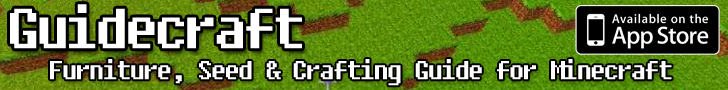Hackers Allow For PS3 Games on iPhone
How would you like to play your Playstation 3 games on your iPhone, iPad, or iPod Touch? This new hack allows you to do exactly that. Just don’t tell Apple or Sony about it – I can’t imagine that either would be pleased.
Although setting everything up is a lot more complicated than simply downloading an application to allow such capabilities, true hackers should enjoy the challenge… right?
The steps required to playing PlayStation 3 titles on your iPhone are outlined by a group called PandaElf in this video. The group also wrote up an extremely useful FAQ for would-be hackers:
Q: What’s the overall picture for how this works?
A: The trick is to connect a capture device and a USB mouse/keyboard device to the PS3. The capture device sends video data to the PC, and the USB keyboard/mouse sends the button presses. On the PC itself, you run a custom build of everyAir which understands custom gestures and pipes the input to the PC which then sends it to the PS3 via the input interpreter.
Q: What were some of the hurdles?
A: There are two problems to solve: sending the video signal to the iOS device and sending back input from the iOS device. Sending the video signal is solved by using an off the shelf capture device, and then sending back the input is a combination of a custom build of everyAir with an off the shelf mouse/keyboard device that connects to the PS3.
Q: How do you send input to the PS3?
A: Using one of those USB Keyboard/Mouse devices. For example, Eagle Eye (searchfor it on Amazon).
Q: How do you get the video signal from the PS3 to the iOS device?
A: We do this by using an off the shelf capture device. The capture device connects to the PC, TV, and to the PS3. The result is that a livestream of the PS3′s video signal ends up on the PC.
Q: How do you connect to the PC from the iOS device?
A: Using everyAir – our remote desktop application.
Q: How does everyAir understand the game gestures?
A: We’re using a custom build of everyAir, and it’s hardcoded to understand these gestures. Additionally, it knows how to pipe input to the mouse/kb device in a way that it expects.
Q: Will this be publicly available?
A: We plan to release a fully customizable version at some point in the future.
While most iPhone users are not tech savvy enough to attempt such a feat, there will certainly be a group of enthusiasts looking forward to trying this out.